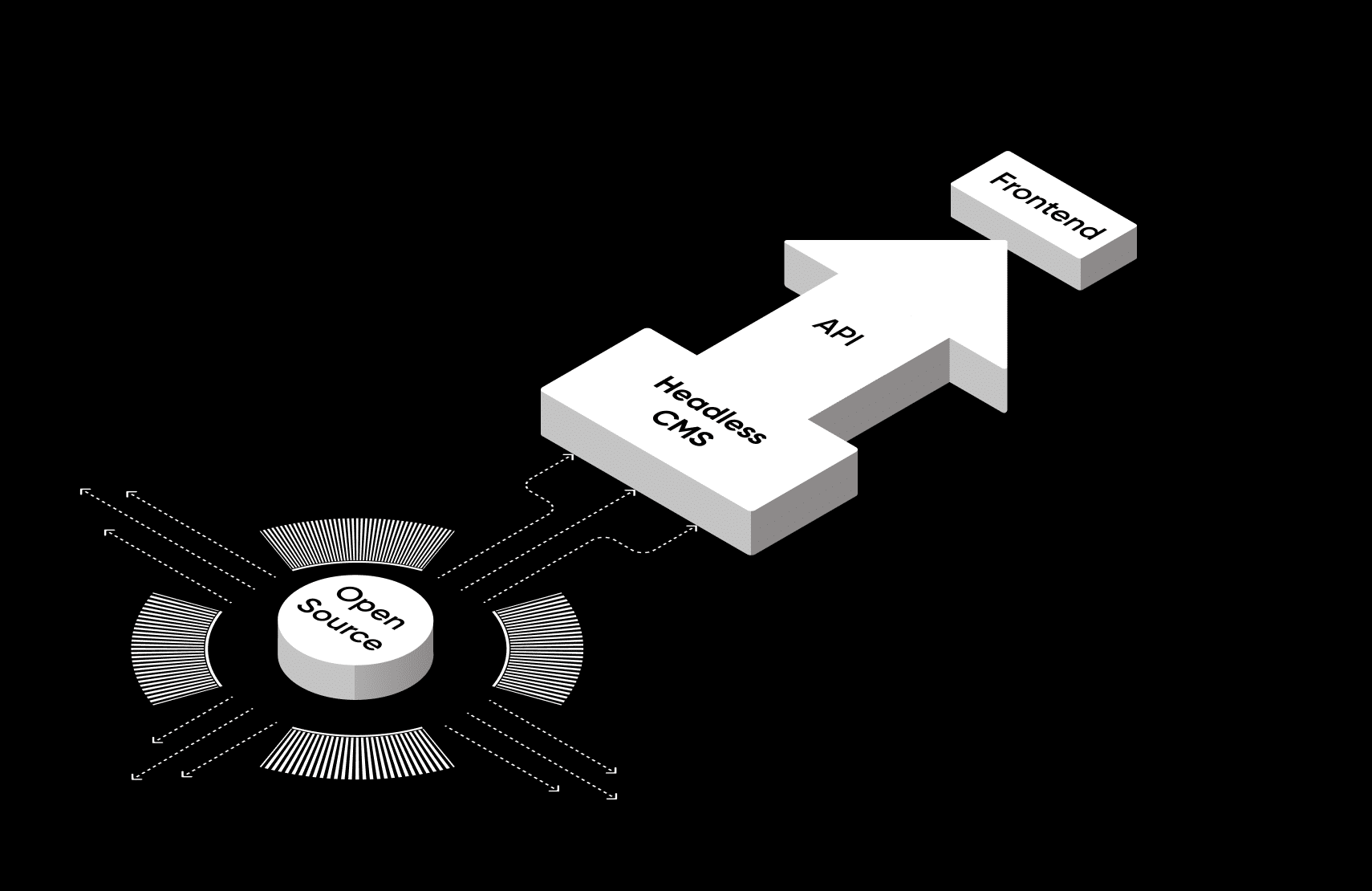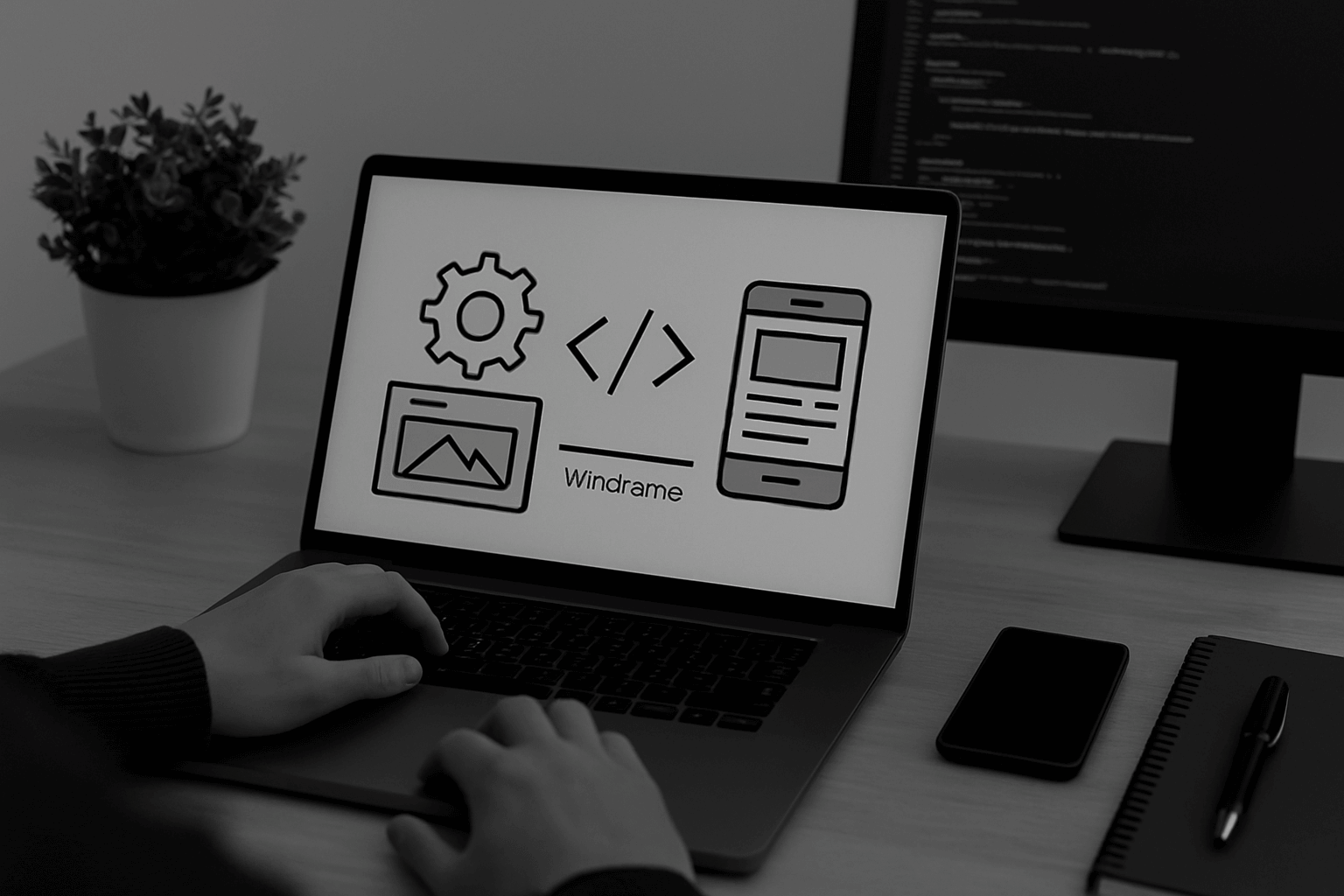Choosing the right content management system (CMS) can shape the way your business delivers digital experiences. With so many platforms available, two main approaches dominate the conversation: the Headless CMS and the Traditional CMS.
Both have their strengths, but the one you choose depends on your brand’s goals, resources, and long-term digital strategy. In this guide, we’ll break down the differences, pros, and cons of each, helping you decide which is right for your brand.
What Is a Headless CMS?
A Headless CMS separates the backend (where content is created and stored) from the frontend (where content is displayed). It delivers content via APIs, giving developers flexibility to push the same content to websites, apps, smart devices, and more.
Key Features of Headless CMS:
-
Content stored in one central hub.
-
Delivered through APIs to any platform.
-
Frontend developers can use any technology (React, Vue, Angular, etc.).
Example platforms: Strapi, Contentful, Sanity.
What Is a Traditional CMS?
A Traditional CMS (also called coupled CMS) combines both the backend and frontend in one system. Platforms like WordPress, Drupal, and Joomla let you create, manage, and display content all in one place.
Key Features of Traditional CMS:
-
All-in-one solution for content creation and presentation.
-
Built-in themes and templates.
-
Easy setup, often with plugins and drag-and-drop builders.
Example platforms: WordPress, Joomla, Drupal.
Headless CMS vs. Traditional CMS: Key Differences
| Feature | Headless CMS | Traditional CMS |
|---|---|---|
| Architecture | Backend and frontend are separate | Backend and frontend are coupled |
| Flexibility | High – can deliver content anywhere via APIs | Limited to website and predefined templates |
| Ease of Use | Requires developer expertise | Beginner-friendly with built-in tools |
| Scalability | Ideal for omnichannel experiences | Better for websites only |
| Performance | Faster, as content is API-delivered | Can slow down with plugins or themes |
| Customization | Unlimited, depends on developer skills | Restricted to what CMS allows |
Pros and Cons of Headless CMS
Pros:
-
Perfect for omnichannel publishing (websites, apps, IoT).
-
Highly customizable.
-
Faster performance and security.
Cons:
-
Requires skilled developers.
-
Higher cost of development.
-
Less beginner-friendly.
Pros and Cons of Traditional CMS
Pros:
-
Easy to set up and manage.
-
Wide range of themes and plugins.
-
Cost-effective for small businesses.
Cons:
-
Limited scalability.
-
Harder to integrate with multiple platforms.
-
Can become slower with too many plugins.
Which One Is Right for Your Brand?
-
Choose Headless CMS if:
-
You need omnichannel content delivery (website, mobile app, smart devices).
-
Your business requires flexibility, scalability, and future-proofing.
-
You have access to skilled developers.
-
-
Choose Traditional CMS if:
-
You mainly need a website or blog.
-
You want a quick, affordable solution.
-
Your team has limited technical expertise.
-
Final Thoughts
When it comes to Headless CMS vs. Traditional CMS, there’s no one-size-fits-all answer. A Headless CMS is best for brands looking to scale across multiple digital channels, while a Traditional CMS is ideal for small to mid-sized businesses focused on simple websites.
At Add Hype, we help businesses select and implement the right CMS based on their goals. Whether you’re ready to go headless or stick with traditional, our team ensures your content strategy drives growth and engagement. Lets Connect to add hype together
FAQs About Headless CMS and Traditional CMS
Q1. Why is Headless CMS becoming popular?
Because it allows content delivery across multiple platforms, offering flexibility and scalability for modern brands.
Q2. Is Headless CMS more expensive than Traditional CMS?
Yes, usually. A Headless CMS requires developer expertise, making it more costly than a Traditional CMS.
Q3. Can I migrate from a Traditional CMS to a Headless CMS?
Absolutely. Many businesses start with a Traditional CMS like WordPress and later migrate to a Headless CMS as they grow.
Q4. Do I need developers to manage a Headless CMS?
Yes. Unlike Traditional CMS platforms, a Headless CMS relies heavily on developer knowledge for customization.
Q5. Which CMS is better for SEO?
Both can perform well in SEO, but a Headless CMS can provide faster performance and advanced customization, while a Traditional CMS offers user-friendly SEO plugins.